You have finally selected a website name and maybe even found the perfect template. What now? Well, It's time to bring your site alive with the incorporation of widgets!
There are so many options, I think it is easiest to just give you a "get started" list. In no time you will be finding your own! Many of these can be accessible right from your phone which automatically updates your website.
1). Clustr Map
This is a great way to track visitors to your site. You and your students can easily see traffic and all the countries visiting!
2) Dropbox
Do you have files you would like to share with your students? Dropbox allows you to uplaod files to make them accessible for your students.
3) Google Translator
This is an easy way to make your website translate into another language. A visitor just selects the desired language via drop down menu.
4) Google Calendar
This widget allows you to embed your calendar right on your website.
5) Photos
There are numerous ways to embed your photos directly on your site such as shutterfly, picasa, photo bucket, flickr, and more.
6) Voki
A talking avatar for your website! What a fun way to give announcements or welcome visitors to your site;)
There are so many out there from word of the day to measurement converter to a dictionary. Honestly this list can go on and on and on. But you dont have time to keep reading all this! Get out there and try some out yourself;) Visit Google widgets as well as widget box for more!
What are your favorite widgets?
Tuesday, September 27, 2011
Subscribe to:
Post Comments (Atom)




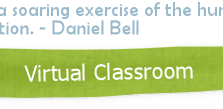








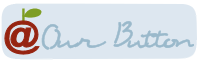





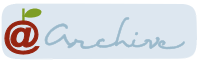
No comments:
Post a Comment